TODO: Text-revision; I’m learning English, so take it easy :P I hope you understand…
Veja também: tutorial de como juntar vídeos em português.
Step by step to join video files
1 – In the Join videos tab, click Add videos… and select all the files you want (order is important; press CTRL to select more than one file, or click multiple times in add videos…).
2 – Click Join to single video and select the file to save (don’t forget to save as .mp4)
DONE! Mep Video Tools is the world’s easiest software to combine videos together!
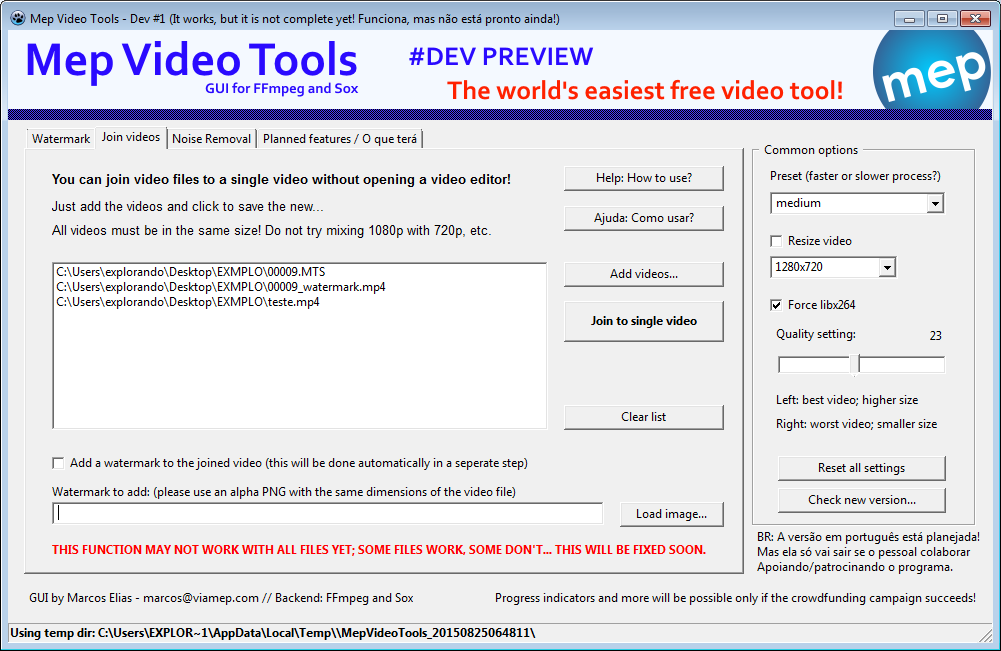
IMPORTANT: the videos may be in different formats, but all must be in the same size! Do not try joining 1920×1080 with 1280×720. They must be resized before joining (this function will be implemented in the future).
Adding a watermark
You may select also a PNG file with your logo or message to put in the converted video. See watermarking videos section for more information.